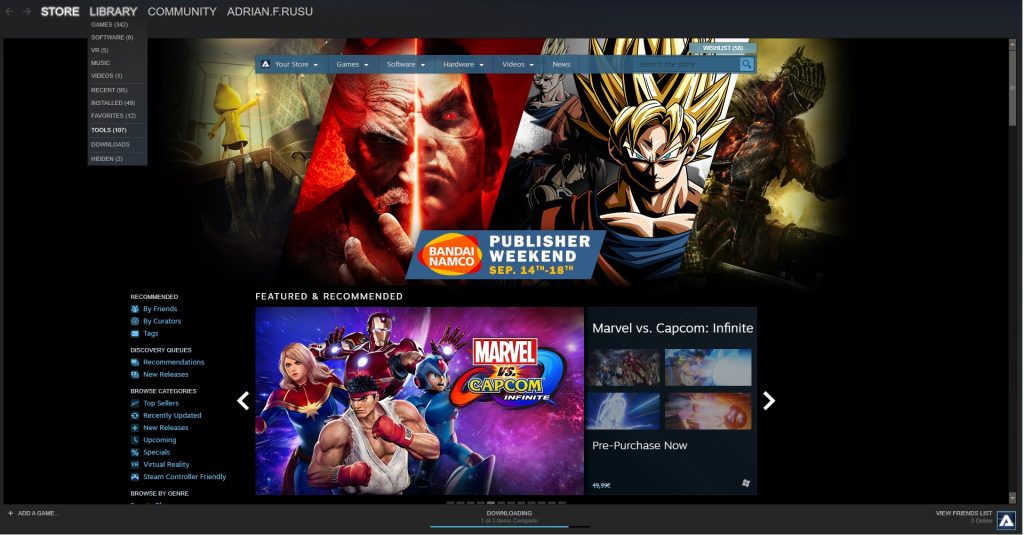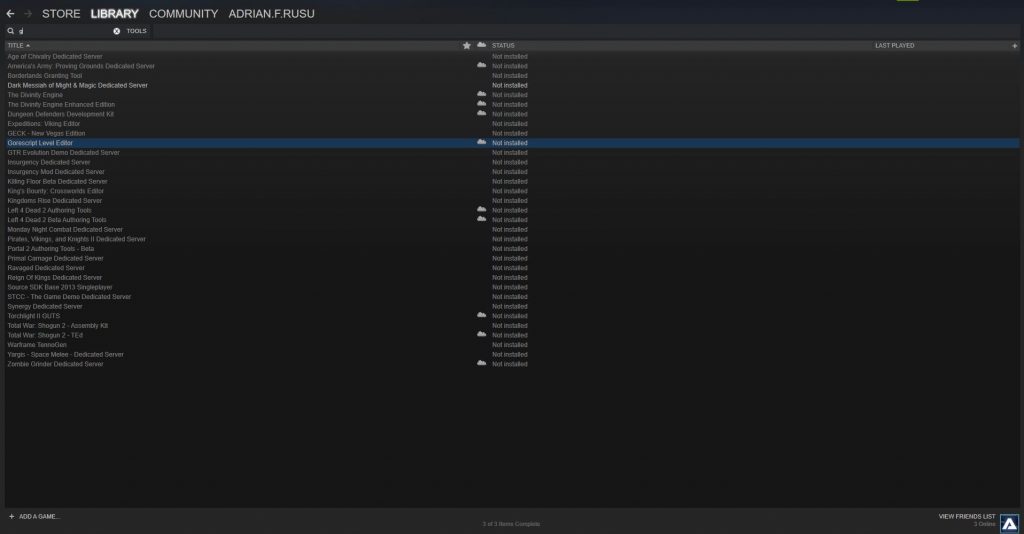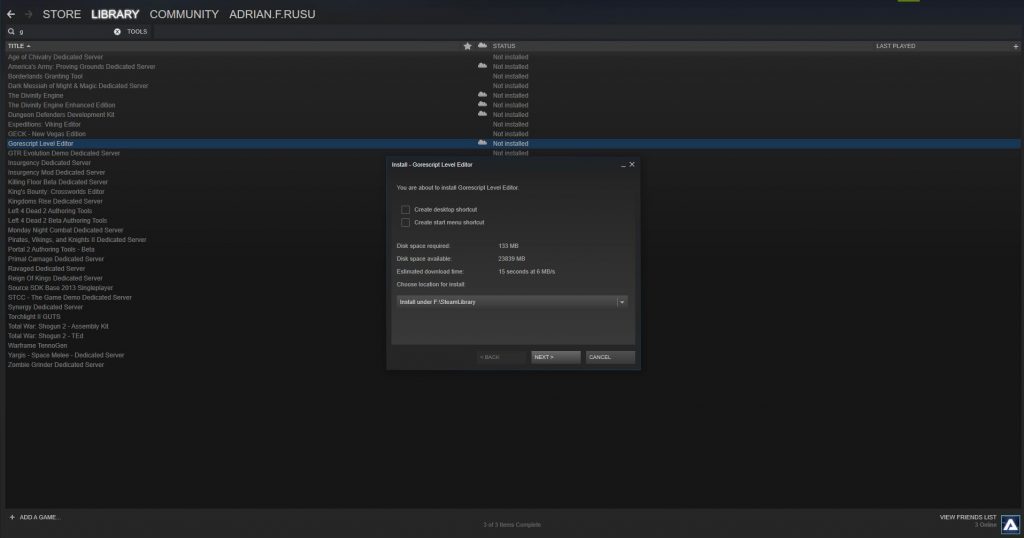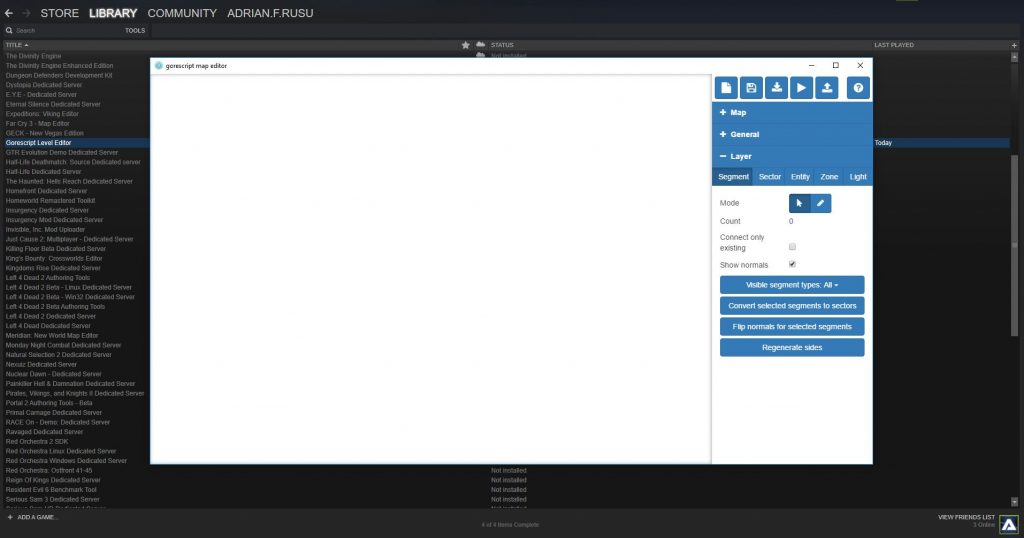We’re celebrating the launch of the new Level Editor for Gorescript and we decided to top it with a 30% discount!
The Gorescript Level Editor allows you to create custom levels for Gorescript. You can:
- Create entirely new levels and share them on Steam Workshop
- Add monsters, weapons, powerups and explosive barrels
- Add switches, trap doors and elevators
- Modify lighting
- Script various parts of the level using Lua
The editor is a separate app from the game itself, built as a JavaScript desktop application using GitHub’s Electron.
Mouse and keyboard controls
Here’s a listing of the primary mouse and keyboard controls for the editor.
Mouse:
- Left-click and hold to select/draw (depending on the currently selected layer and mode)
- Right-click and hold to move around
Keyboard:
- Hold left CTRL to append/deselect an element when multi-selecting
- Hold left SHIFT when drawing segments to draw them at 90 degree angles
Tutorial videos
The level editor might seem a bit scary at first, so we prepared some videos showing you how to build a simple Gorescript level. Since there’s never enough E1M1 tribute levels out there, here’s our take on the subject.
Setup, Segments and Sectors
In this part we go over installing the level editor from Steam and making your first room.
Levels in Gorescript are 2.5D, meaning you can never have one room over another one. Similarly, you can’t build actual bridges (the type where you can walk above and below them). Think of a level as a blueprint for one single floor of a house.
We’ve detailed how to install the editor step by step right here:
The usual steps for building a room are:
- Draw polygons using segments
- Go through each polygon and convert it to a sector
- Go through each sector and modify properties such as floor height, floor-ceiling distance, light level, light color, etc.
- Mark certain sectors as doors
- Add lights
Here you can find the full tutorial on how to build nightmare fueled levels in Gorescript.
Limitations
- Only individual custom levels can be created and published. There’s no option to create and publish campaigns at this time.
- Since only individual custom levels can be played, there’s no “Permadeath” option when playing one.
- Your inventory and all random powerups are reset every time you die and respawn.
Since we know your creativity knows no bounds send us your levels and we’ll make sure to get the word out!